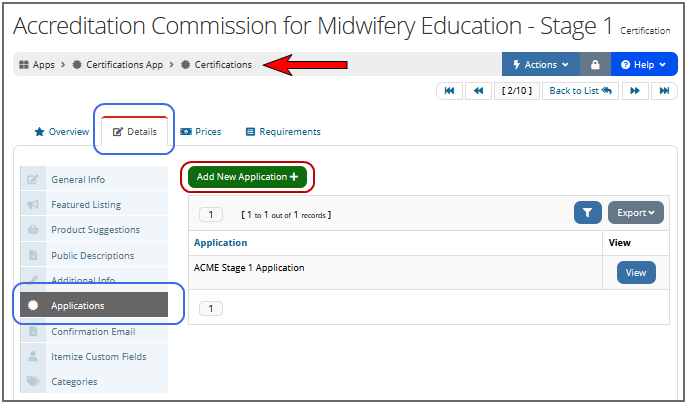Connecting an Application and Certification
For clients configuring certifications requiring an application, the certification and applications must be linked together. This can be done from several areas:
When Creating a New Application:
In the Add New Application form, locate the Certification field and begin typing the name of the certification to link to the application. If the certification does not yet exist, click the green Add icon to create it.
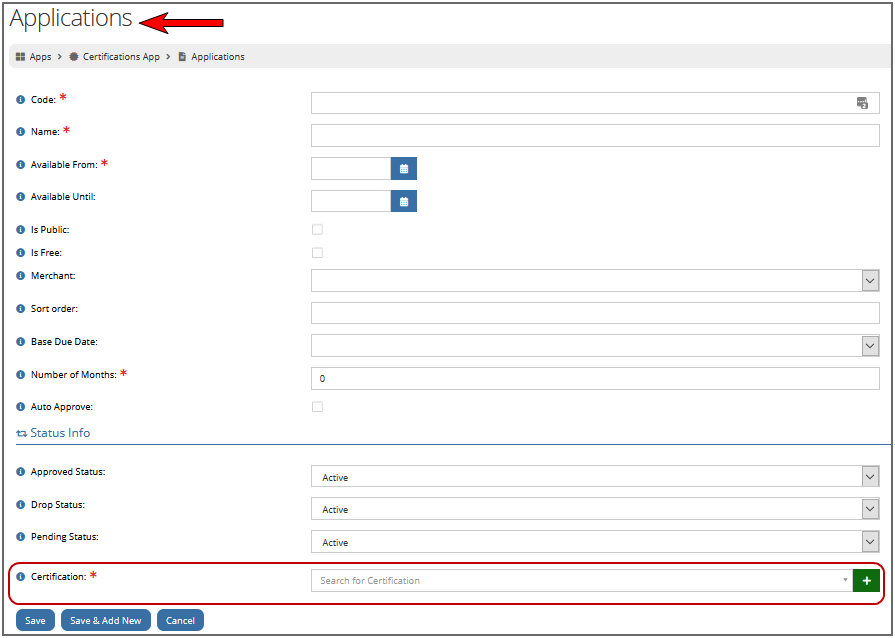
From the Application Record:
Open the Application Record and navigate to the Details tab > General Info. Locate the Certification field and begin typing the name of the certification to link to the application. (This can only be edited if the application has not yet been purchased.)
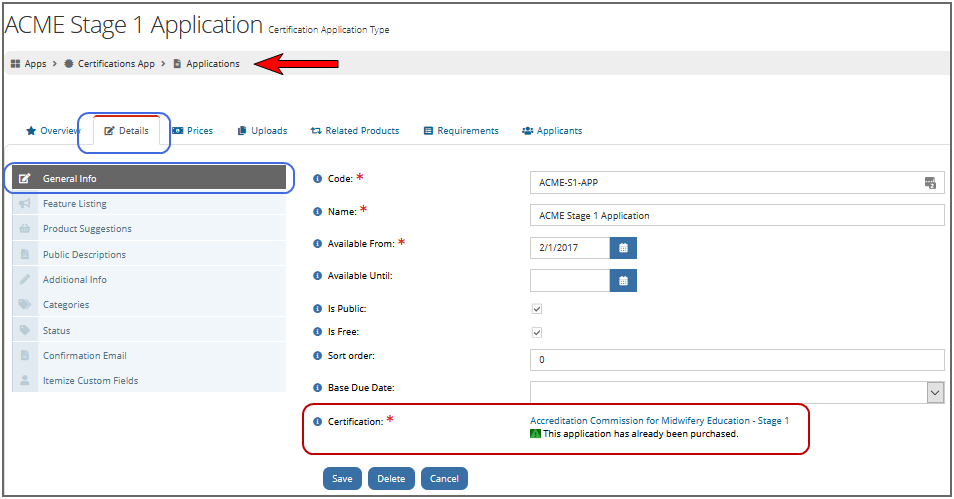
From the Certification Record:
Open the Certification Record and navigate to the Details tab > Applications menu option. Click Add New Application to create an application with which the certification should be associated.